Choose the Time and Place
Think about your guest list when choosing the time and the place. If none of your invitees are working, even an afternoon cocktail party would do well. However, that may not be convenient for parents. Meanwhile, happy hour/aperitivo events are likely to align with most partygoers’ schedules, as do weekend events at nearly any time of day.
Next, walk through your home to scout the most appropriate space for your selected date and time. Take lighting, background noise and your family member’s schedules in mind.
You’ll also need to decide on a theme, if any. For example, you may want to celebrate your birthday with a virtual cocktail party in your yard or host a mixology-themed event, requiring you to be in the kitchen or near a bar cart. Finally, set an end time or let it trail off until almost no one is left.







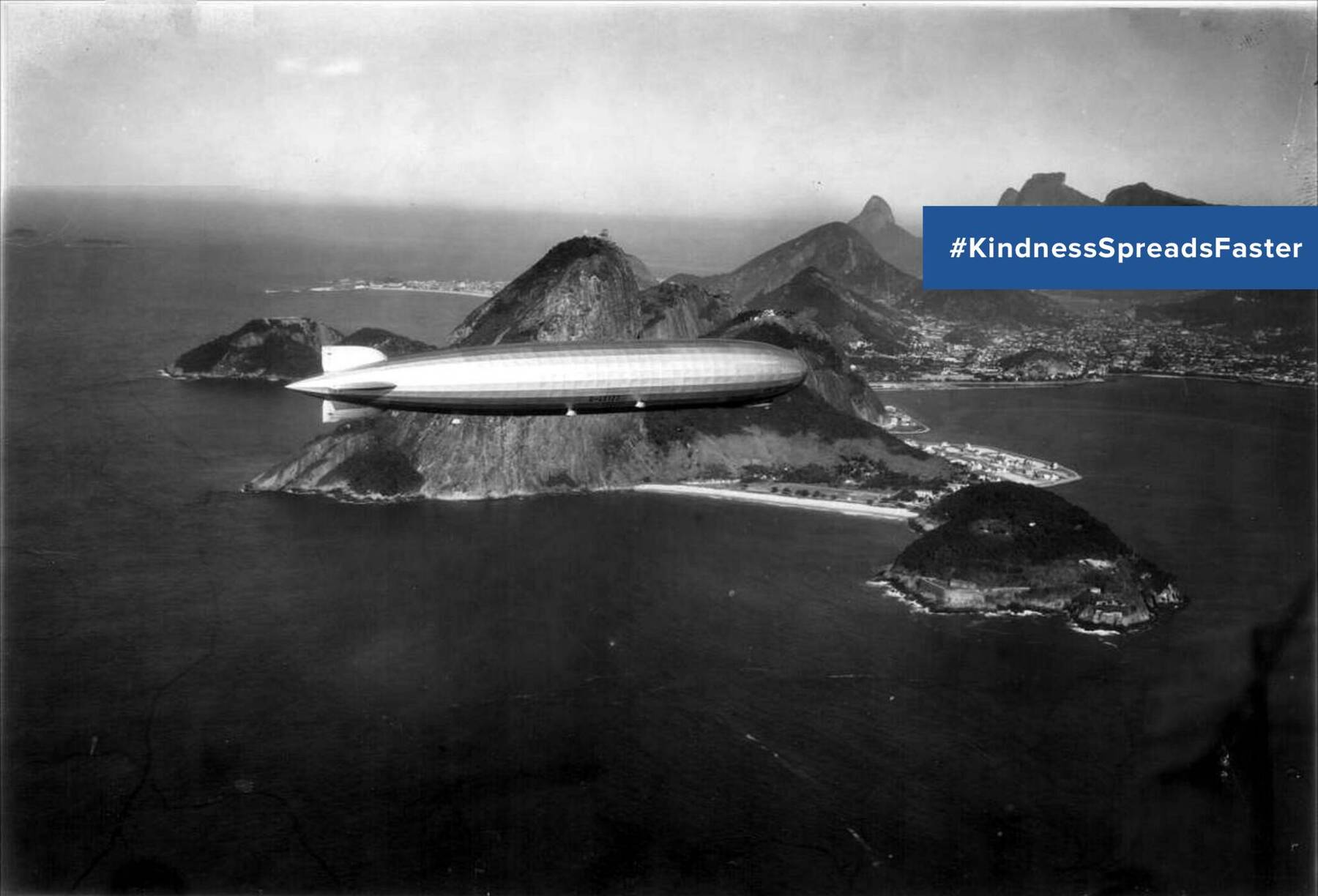













Comments